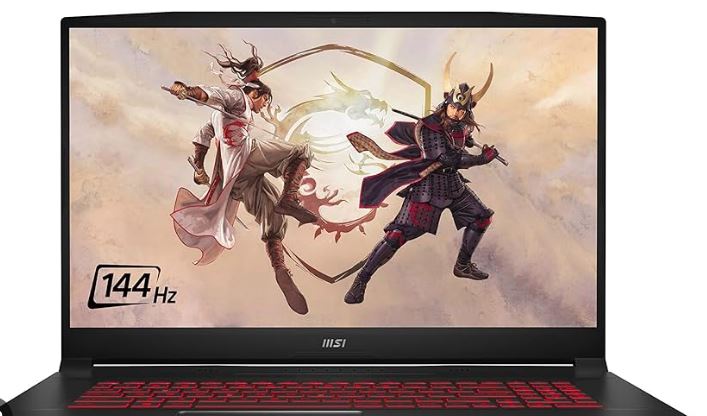With the Nvidia GeForce RTX 3080 and AMD Ryzen 5900HX, the Razer Blade 14 is a gaming notebook beast that is not much larger than an A4 sheet of paper.
AMD CPUs have been very popular among enthusiasts for years. More cores also mean more work being done at the same time. Intel still holds the monopoly on notebook CPUs, but things are slowly changing. The Razer Blade 14 is one of the first notebooks to make this change and is right on point. Thanks to an Nvidia RTX 3080, Razer Blade 14 has a real beast on offer, but one that is kept on a chain.
Razer blade 14 Gaming Laptop Review 2022
Razer blade 14 Gaming Laptop Review 2022
Pros
size
power
processing
Cons
Price
Table of Contents [show]
Specifications – Razer Blade 14
Display 14 inch (35.56 cm) IPS display
2560 x 1440 at 165 Hz,
processor AMD Ryzen 9 5900HX
8 cores / 16 threads,
3.3 GHz / 4.6 GHz (base / max.Turbo )
Graphics solution NVIDIA GeForce RTX 3080 (8 GB VRAM)
random access memory 16 GB DDR4 – 3200 MHz (permanently installed)
SSD 1 TB SSD (M.2 NVMe PCIe 3.0 x4)
Connectivity Wi-Fi 6E (802.11ax)
Bluetooth® 5.2
connections 2x USB ports (Type A, 3.2, Gen 2)
2 USB ports (Type C, 3.2, Gen 2) with power supply and DisplayPort 1.4
Supports USB-C chargers with PD 3.0 and 20 volt
HDMI 2.1 output
battery pack 61.6 Wh lithium-ion polymer battery
Audio Integrated stereo speakers
3.5 mm headphone / microphone combo connection
Integrated array microphone
THX® Spatial Audio
7.1 codec support (via HDMI)
particularities Microsoft Precision glass touchpad
operating system Windows 10 Home (64-bit)
Dimensions (WxHxD) 16.8 mm x 220 mm x 319.7 mm
Weight (including battery) 1.78 kg
Check Price on Amazon
Buy HP Pavillion 2022 on Amazon
Design & workmanship – discreet gamer
Like all devices in the “Blade” series, the Razer Blade 14 uses clear lines and few frills. Apart from the (illuminated) logo on the display lid, it is hardly possible to tell who the notebook is from – that’s a big compliment. The first time you lift it, you notice that the Razer Blade 14 feels heavy. At just under 1.8 kg, it is no heavier than other gaming notebooks. But because of the small form factor, it feels “denser”.
Razer blade 14 Gaming Laptop Review 2021
The torsion-resistant aluminum housing feels very good and is on par with a Surface Laptop 4, DELL XPS 13, or MacBook Pro. The case, however, has a minimal tendency to collect fingerprints.
Keyboard, trackpad & webcam – crisp, glass & well
A quick note on our test unit: We received the version with the American keyboard layout for the test. If you buy the Razer Blade 14 in our shop, you will of course get the Same.
Razer blade 14 Gaming Laptop Review
I had to get used to the keyboard of the Razer Blade 14. I’m a big fan of short key travel and that’s exactly what it delivers, but it lacks a precise pressure point. After two days, however, the writing went as far as possible without any problems.
The Razer Blade 14‘s trackpad, on the other hand, is a dream from the first second. Glass surface, Microsoft Precision drivers, and good size make it a good mouse replacement for the on-the-go – not for gaming, of course, but for everything else.
The webcam delivers the typical quality: a bit fuzzy, a bit grainy, but at least with accurate colors. There are pluses for the infrared sensor next to the webcam, as it enables Windows Hello on the Razer Blade 14. This is always welcome, as it replaces the constant entering of a password.
Connections – Type-A & Type-C
Both the right and left sides of the Razer Blade 14 to have a USB 3.2 Gen2 Type A and Type C port. Both ensure fast data transfer and the notebook can also be charged via both Type-C ports.
USB-C cannot deliver the full voltage of the power supply, but it is perfect for getting through the day and charging. Most gaming laptops do not use Type-C power delivery
Razer blade 14 keypad
Beyond that, there is a device for a Kensington lock and the HDMI 2.1 output on the right side of the Razer Blade 14, while the actual charging port and a 3.5 mm jack connector are built-in on the right side.
Apart from a network connection and possibly an SD card reader, nothing is missing on the Razer Blade 14. All built-in ports shine with high transfer rates. USB4 would have been nice, but so far it has hardly added any added value in gaming.
Display – fast and accurate in color
The Razer Blade 14 is also not stingy when it comes to the display. Not only are the colors of the extended color spaces displayed precisely, but the illumination is also uniform with a deviation of just 10 percent across the entire panel. These values are usually significantly worse, especially with fast displays.
Razer Blade 14 Review – sRGB
Razer Blade 14 Review – Color Uniformity
Razer Blade 14 Review – Illumination
With just over 350 nits of maximum brightness, it is not enough for use in blazing sunshine, but the Razer Blade 14 display is bright enough for a relaxed lap in the shade. Gamma (2.2) and Delta E (1.38) ex-works are also very good. This makes the Razer Blade 14 suitable for color-critical work.
Razer Blade 14 Review – Delta E.
Razer Blade 14 Review – Gamma
Razer Blade 14 Review – Display Rating
Together with the fast 165Hz, the display of the Razer Blade 14 leaves nothing to be desired. It doesn’t matter if you’re editing a fast shooter or a high-resolution photo with it – the display does its job and does it very well.
Performance – RTX 3080 (Razer blade 14 Gaming Laptop Review)
With 8 cores and 16 threads, the AMD Ryzen 5900HX is a real monster in the Razer Blade 14. The CPU draws circles around its Intel counterparts – at least in applications that benefit from many cores. The Ryzen 9 is also ahead in terms of single-core performance, but the gap is to Intel’s 10th or 11th gen. Is no longer that great.
Performance – RTX 3080
The Razer Blade 14 is accordingly well suited for creative applications. At a certain point, however, the built-in 16GB RAM becomes a bottleneck. Unfortunately, the RAM is firmly soldered and so you have no chance to tickle out a little more power afterward. This is not a limitation when gaming, but when editing large video files, for example.
battery life
When it comes to gaming, the Nvidia GeForce RTX 3080 can shine. The graphics performance also fires the native 1440p display without any problems. Especially in graphically demanding games, the details can be turned to the maximum, and still, an average of almost 60 FPS can be achieved.
Performance – RTX 3080
Nvidia GeForce RTX 3080
Nvidia GeForce RTX 3080
However, this shows one of the problems with modern gaming notebooks. The terms “RTX 3060”, “3070” and “3080” are only of limited significance. The GeForce RTX 3080 in the Razer Blade 14 is fired with 100 watts. In larger gaming notebooks that have more space for more cooling, RTX 3070, for example, also draws more watts. Accordingly, the Razer Blade 14 delivers a lot of performance, but less FPS than, for example, the 17 ″ MSI GP 76 Leopard with a 3070 (test).
Battery life – better than most gaming notebooks
There was a dark time when gaming notebooks barely lasted four hours without a power supply. Fortunately, that time is largely over. Even a powerful device like the Razer Blade 14 can last around six to seven hours of normal office work. As already mentioned, the USB-C port can also be used for intermediate charging.
However, it becomes clear that the CPU throttles its performance without a socket. Thanks to the fast SSD and the sheer strength of the other components, this is fortunately hardly of any consequence in everyday use. When the almost 62 Wh battery is empty, the Razer Blade 14 can be charged quickly with the 230V power supply provided.
Temperatures and fans – cool, but audible
With the high-performance components installed, I expected the Razer Blade 14 to struggle with cooling. The fans do a good job: both the CPU and GPU are kept in a good range. Thermal throttling does not occur. That’s impressive for the little space the Razer Blade 14 has.
Razer Blade 14 display
Even the fan noises are kept within limits and are no louder than other gaming notebooks. However, our test unit produced a slight beep under load. So you can’t avoid the obligatory headset when gaming. This is a shame since the speakers of the Razer Blade 14 are very good – minimally muffled, but with enough space for mids, light bass, and a decent volume.
Upgrading – minimally feasible
Ten Torx screws stand between you and the inner workings of the Razer Blade 14, but it is only partially worth it to loosen the clicked base plate. So you can change the maximum of the built-in 1TB SSD and the WiFi module. Everything else is permanently installed or soldered.
Conclusion of the Razer blade 14 Gaming Laptop Review
The Razer Blade 14 is one of the best gaming laptops I’ve had on my desk to date. Thanks to the AMD Ryzen 9 5900HX, it offers a lot of performance in a handy form factor. Workmanship, connections, and display are in the first league – typical for the Razer Blade series.
The Razer Blade 14 also scores highly in terms of battery, keyboard, and gaming performance. As a gaming notebook in the form factor, there is hardly anything to complain about and there is very little competition at the moment.
Lenovo IdeaPad Flex 3 Chromebook Review 2021
Razer Blade 14 display
As a creative machine, however, I miss the option of being able to retrofit 32 or even 64 GB of RAM. Just to be able to lift the Razer Blade 14 from a gaming notebook into the league of mobile video editing machines. This would open up blade 14 to the second group of users. They might also twitch less if they were to spend around $2,199 on a gaming laptop. An SD card reader would still be desirable for graphic designers.
I hope that Razer will pack everything from the Razer Blade 14 into a new Blade 15 – including the beastly AMD CPU and more powerful cooling so that the RTX 3080 can use more watts. The door to first-class AMD gaming laptops is more than open and I hope that many more manufacturers will bring such gaming laptops onto the market.