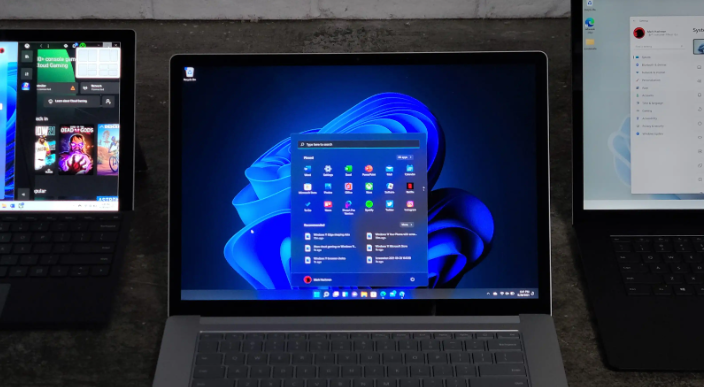In the fast-paced world of technology, finding the perfect laptop that strikes a balance between performance, features, and affordability can be a daunting task. However, budget laptops have emerged as a viable solution for individuals seeking cost-effective computing solutions without sacrificing essential features. In this article, we’ll explore the world of budget laptops, highlighting key considerations, popular models, and tips for making a smart purchase decision.

The Appeal of Budget Laptops
Budget laptops are designed to cater to a wide range of users, from students and professionals to casual computer enthusiasts. They offer an affordable entry point into the world of computing without breaking the bank. While they may not have the top-tier specifications of premium laptops, they can still provide a satisfying computing experience for most tasks.
Key Considerations When Choosing a Budget Laptop
- Performance: Assess your computing needs. For basic tasks like web browsing, word processing, and video streaming, budget laptops with Intel Core i3 or AMD Ryzen 3 processors and 4GB of RAM can suffice. If you plan to perform more demanding tasks like photo editing or light gaming, opt for models with Core i5 or Ryzen 5 CPUs and 8GB or more of RAM.
- Storage: Consider your storage requirements. Budget laptops often feature eMMC storage or traditional HDDs, which are slower than SSDs but offer more storage space. If speed is a priority, look for laptops with SSDs, even if they have less storage capacity.
- Display: Pay attention to the laptop’s display. Full HD (1920×1080) resolution is ideal for a crisp viewing experience. Consider the screen size as well; 13-15 inches is standard, but smaller or larger options are available depending on your preferences.
- Operating System: Decide whether you prefer Windows, macOS, or a Chromebook. Each has its advantages and limitations. Windows is versatile, macOS is known for its user-friendly interface, and Chromebooks are highly affordable and cloud-centric.
- Battery Life: Evaluate the laptop’s battery life. Budget laptops often offer respectable battery performance for daily tasks. Look for models with at least 6-8 hours of battery life to ensure usability throughout the day.
- Build Quality: Check the build quality and design of the laptop. While budget laptops may have plastic bodies, some offer durable and aesthetically pleasing designs. Ensure that the keyboard and touchpad are comfortable for your use.
Popular Budget Laptop Models
- Acer Aspire 5: Known for its affordability and solid performance, the Acer Aspire 5 offers various configurations, including AMD and Intel processors, making it a versatile choice.
- Dell Inspiron 14 3000: Dell’s Inspiron series includes budget-friendly options with good build quality and a range of configurations to suit different needs.
- HP Pavilion 14: The HP Pavilion 14 offers a sleek design, Full HD display, and AMD or Intel processors, making it a well-rounded choice for budget-conscious consumers.
- Lenovo IdeaPad 3: Lenovo’s IdeaPad series features budget-friendly laptops with reliable performance and a variety of configuration options.
- Asus VivoBook 15: The Asus VivoBook 15 is known for its stylish design, Full HD display, and a choice of AMD Ryzen or Intel processors.
Tips for Making a Smart Purchase Decision
- Set a Budget: Determine your budget range to narrow down your options and prevent overspending.
- Prioritize Needs: Identify your primary use case (e.g., work, school, entertainment) to prioritize features that matter most to you.
- Consider Refurbished Models: Refurbished laptops can offer great value and performance at a lower cost. Be sure to buy from reputable sellers.
- Read Reviews: Research user reviews and expert opinions to gauge the real-world performance and reliability of the laptop you’re considering.
- Check Warranty and Support: Look into the manufacturer’s warranty and customer support options to ensure you have a safety net in case of issues.
Conclusion
Budget laptops have evolved significantly over the years, offering an impressive balance between affordability and functionality. By considering your specific needs, assessing key features, and researching popular models, you can find a budget laptop that perfectly aligns with your requirements. Whether you’re a student, professional, or someone seeking an affordable computing solution, budget laptops provide the means to stay connected, productive, and entertained without breaking the bank.