In today’s digital age, taking notes has evolved beyond traditional pen and paper. With the rise of iPad and other tablet devices, note-taking apps have become an indispensable tool for students, professionals, and creatives alike. But with a plethora of options available, finding the best note-taking app for iPad can be a daunting task. This article aims to simplify that process by exploring the top contenders and helping you make an informed decision.
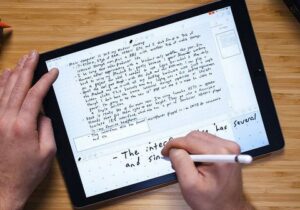
Why Use Note-Taking Apps on iPad?
Before we delve into the best note-taking apps, let’s understand why they’re essential for iPad users:
- Digital Organization: Note-taking apps help you keep your notes organized, making it easier to find and review your content later.
- Flexibility: With an iPad and note-taking app, you can write, draw, type, or even record audio notes, offering flexibility to cater to different learning and working styles.
- Synchronization: Many note-taking apps sync your notes across multiple devices, ensuring you have access to your work wherever you go.
- Rich Media: You can incorporate images, videos, and web clippings into your notes, making them more dynamic and engaging.
- Searchability: Most apps have powerful search features, allowing you to find specific information quickly.
Top Note-Taking Apps for iPad:
-
Apple Notes:
- Pros: Free, simple, and seamlessly integrated with iOS devices, making it a default choice for many users.
- Cons: Lacks advanced features compared to other apps on the list.
-
GoodNotes:
- Pros: Excellent handwriting recognition, PDF annotation, and an extensive library of templates.
- Cons: Requires a one-time purchase, and some features may not be intuitive for beginners.
-
Notability:
- Pros: A well-rounded app with excellent audio recording capabilities, handwriting recognition, and PDF annotation.
- Cons: Requires a one-time purchase, and the interface may feel a bit cluttered.
-
Microsoft OneNote:
- Pros: Offers cross-platform support, cloud integration, and a wide range of formatting options.
- Cons: Some users may find it overwhelming due to its extensive features.
-
Evernote:
- Pros: Known for its robust organization features, extensive integrations, and multi-device support.
- Cons: The free version has limitations, and some users may find it expensive.
Choosing the Best Note-Taking App:
Selecting the best note-taking app for your iPad depends on your specific needs:
User Interface:
Consider whether you prefer a minimalist interface like Apple Notes or a feature-rich one like Microsoft OneNote.
Handwriting vs. Typing:
If you rely heavily on handwriting, apps like GoodNotes and Notability excel in this area. For typing, Evernote and OneNote offer versatile text formatting.
Organization:
Evaluate the app’s organizational features, including folders, tags, and search capabilities.
Sync and Compatibility:
Ensure the app works seamlessly across your devices and integrates with your existing workflow.
Additional Features:
Think about any specific features you need, such as audio recording, PDF annotation, or collaboration tools.
Penmanship and Creativity:
If you’re someone who enjoys the tactile experience of writing or drawing with a stylus, GoodNotes and Notability offer exceptional penmanship and drawing capabilities. These apps simulate the feel of using real pens and paper, making them perfect for artists, designers, or anyone who appreciates the art of note-taking.
Educational Excellence:
For students, choosing the best note-taking app is crucial for academic success. Both GoodNotes and Notability shine in this regard, allowing you to annotate lecture notes, highlight key points, and even record audio during lectures. This comprehensive approach to note-taking can be a game-changer in your educational journey.
Workplace Productivity:
In a professional setting, the choice of a note-taking app can significantly impact your productivity. Microsoft OneNote, with its extensive formatting options and integration with the Microsoft Office suite, is an ideal choice for business professionals. It offers seamless collaboration with colleagues and clients and can serve as your digital whiteboard during meetings.
Cloud Integration:
When it comes to syncing your notes across multiple devices seamlessly, Evernote and Microsoft OneNote are standout choices. They offer robust cloud integration, enabling you to access your notes from your iPad, smartphone, laptop, or any other device with ease. This feature is particularly advantageous for professionals and students who are always on the move.
Organization and Search:
Efficient organization and a powerful search function are essential for easily retrieving your notes. Evernote, with its robust tagging and notebook organization, excels in this area. Notability also offers an impressive search functionality that can recognize handwritten text, making it effortless to find specific information in your notes.
Customization and Templates:
If you prefer personalized note-taking experiences, consider apps like Notion and GoodNotes. Notion, a versatile all-in-one workspace, allows you to create customized databases, task lists, and templates to suit your specific needs. GoodNotes offers a wide range of templates and the ability to create your own, making it an ideal choice for individuals who appreciate structured note-taking.
Conclusion:
The best note-taking app for your iPad ultimately depends on your preferences and requirements. Whether you prioritize handwriting recognition, advanced organization, or cross-platform compatibility, there’s an app tailored to meet your needs. Experiment with different options, and don’t hesitate to invest in a premium app if it significantly enhances your productivity and creativity. With the right note-taking app, your iPad can become a powerful tool for capturing, organizing, and expressing your ideas.



