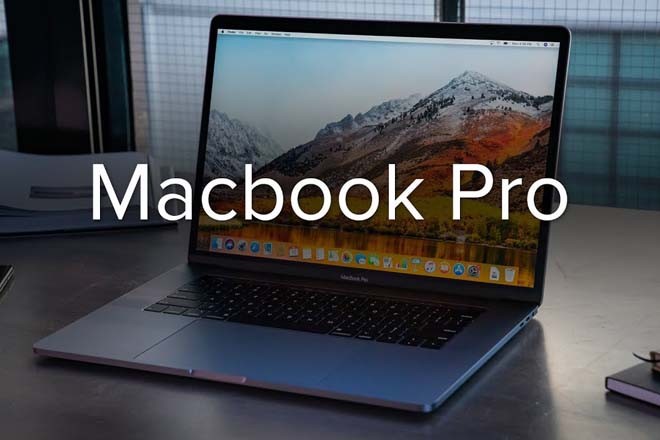The Razer Blade Pro 17 masters performance, display, design, and workmanship at the top level and only annoys with the usual weaknesses of a gaming notebook.
Pros
design
processing
power
connections
Cons
Fan volume
512GB SSD
Intel i7 CPU, Nvidia GeForce RTX 3070, a QHD 165Hz display, and an adult design make the Razer Blade Pro 17 one of the best gaming laptops currently available on the market. With a price of € 2700, it may not be cheap, but it is worth every penny of it and is particularly interesting for gamers who want a powerful, yet very compact gaming notebook. Table of Contents
Table of Contents [show]
Technical specifications of Razer blade pro 17 gaming laptop 2021 review
Display 17.3 inches, QHD
(2,560 × 1,440px)
165 Hz, matt
100% sRGB
processor Intel Core i7 10875H
Octa-Core
2.3 GHz, boost to 5.1 GHz
Graphics solution NVIDIA GeForce RTX 3070 laptop GPU
random access memory 16 GB (2x8GB) DDR4X 2.933
MHz
SSD 512 GB M.2 PCIe NVMe SSD
Connectivity Wi-Fi 6E (Intel® AX210) – 2.4GHz / 5GHz / 6GHz
802.11a / b / g / n / ac / ax
Bluetooth 5.2
connections UHS-III SD card reader
Thunderbolt 3 (USB-C)
USB 3.2 Gen 2 Type A
HDMI 2.1
2.5Gb Ethernet
USB 3.2 Gen 2 Type C
3.5mm headset/mic connector
battery pack 70.5WH LiPo battery
230W power adapter
speaker Dual stereo speakers with THX® Spatial Audio
particularities 720p MP webcam
operating system Windows 10 Home 64 bit
Dimensions (WxHxD) 395 x 260 x 19.9 mm
Weight (including battery) 2.75 kg
Check Price on Amazon
Scope of delivery and packaging – Razer cult
The scope of delivery is clear. In addition to the Razer Blade Pro 17, buyers will also find the compact 230W power brick in the packaging. Razer has to rely on a proprietary charging port, as Type-C / Thunderbolt 3 can transmit a maximum of 120 watts and that would not be enough to supply the Razer Blade Pro 17 with energy under full load.
Razer blade pro 17 gaming laptop 2021 review
Razer is otherwise cautious with the packaging of the Blade Pro 17 and relies on sustainable materials – very exemplary.
Design & processing – simple elegance
The Razer Blade Pro 17 is a real beauty with its black aluminum case. No frills, clear lines, neatly crafted corners, and good material thickness, with which nothing is imprinted. When it comes to workmanship, I give the Razer Blade Pro 17 full marks – I really like to hold it in my hands.
Razer blade pro 17 gaming laptop
The very good workmanship of the Razer Blade Pro 17 also extends to the hinge, which holds the display precisely in position and still ensures that the display lid can be opened with just one hand. Both things I expect in the price range but other gaming laptops sometimes forget.
Razer also holds back elegantly with the logos. Apart from the three green snakes on the outside of the display lid, nothing reminds me of the gamer roots of the Razer Blade Pro 17. Apart from that, the notebook is as subtle as it can be and I love it.
Razer blade pro
The disadvantage of the aluminum surface is that it is attractive for fingerprints. The darker areas are particularly noticeable on the black case. That should be the reason why the Razer Blade Pro 17 also comes with a microfiber cloth.
Input devices & webcam – good, good, and okay
The Razer Blade Pro 17’s trackpad is probably one of the best out there. The glass surface and Microsoft Precision driver ensure that you can work quickly and well even without a mouse. I would still use the mouse when gaming.
Unfortunately, the Razer Blade Pro 17 also uses springboard technology for its trackpad, which means that clicks in the upper third are not recorded. Huawei has now successfully brought an all-clickable trackpad into its more expensive ultrabooks, and I’m sure that when the Razer engineers are done with the toaster, RGB mask, and straw, that will be at the top of their list.
Razer blade pro 17 gaming laptop 2021 review
For the keyboard, Razer decided against a number pad despite the 17 ″ display. The advantage of this is that the keyboard does not appear compressed. A full-fledged Enter key, a large right shift, and a good distance between the keys allow a very good typing experience, which is increased again when the RGB lighting is set to a plain white.
I’ve never been a fan of number pads on notebooks and the keyboard layout on the Razer Blade Pro 17 is very convincing in everyday life. However, the minimal key drop ensures that the direct feedback is a bit short. Nonetheless, I enjoyed typing long texts on the Razer Blade Pro 17.
Razer blade pro 17 gaming laptop keyboard
The Razer Blade Pro 17’s webcam isn’t on the same level as the keyboard and trackpad. Depending on the lighting conditions, the picture looks washed out and lacks details or a dark blue T-shirt mixed with a dark brown couch. In times of more and more Zoom meetings, I would have wished for a little more, but Razer also has external solutions in its range.
gaming laptop 2021 review
But there are pluses for Windows Hello. In conjunction with an infrared camera, this ensures that your laptop is unlocked immediately when you wake it up. Any solution that allows fewer passwords deserves praise. If you are outside and have a mask on, you can alternatively use Windows Hello via the fingerprint reader next to the keyboard.
Let’s start on the left. In addition to the connection for the power supply, a network connection, two fast USB-A ports, a fast Type-C socket and a 3.5mm headset-mic combo connection await you here. There are advantages especially for the network connection because unfortunately, it is no longer standard everywhere. Razer even goes one better and installs a 2.5Gbit port. So if you process and transfer a lot of and/or large data over the network, the connection benefits you twice.
Razer blade pro ports
An HDMI 2.1 port, a fast Type A and a Thunderbolt 3 port are waiting on the right. The latter in particular is the cherry on the cake, as it enables extremely fast data transfer or, alternatively, clears the way for a good docking station.
Razer blade pro ports
The SD card reader is more interesting for creative minds who, for example, want to copy their pictures or videos from a camera for further processing. As part of this group, I am actually perfectly happy with the connections on the Razer Blade Pro 17.
Display – 165Hz QHD display is the sweet spot
Most laptop manufacturers build in full HD displays or jump straight to 4K. The problem with this is that 4K does not offer much-added value on a display diagonal of 14 to 17 inches. The pixel density at the average distance between the eye and the display is subjectively hardly higher at 4K than at 1440p. However, the 4K panel needs more power and is more difficult to bring to a high frame rate.
Razer blade pro display
Instead of Full HD with 240Hz or 4K with 60Hz, the 1440p-165Hz of the Razer Blade Pro 17 is the perfect affordable combination of frame rate and resolution for a laptop. If you want, you can get the Razer Blade Pro 17 with Full HD and 360Hz for 100 € more. With RTX 3080 and for 1000 € more, there is also a 4K touch option, which then reaches 120Hz – if you want a little more. For most of them, however, the QHD 165Hz version should meet all the important points.
Beyond the technical gaming values, Razer was not stingy with the display of the Blade Pro 17. With 100% coverage of the sRGB color space and 76% of the extended Adobe color space, it is not suitable for professional image editing, but it is accurate enough to fine-tune your holiday photos, for example.
It does not have any weaknesses in terms of white point, contrast, and color homogeneity. In addition, there is only a 13% deviation in brightness on the entire panel, which ensures a subjectively even illumination.
Razer blade pro 17
Overall, I can hardly imagine a better display for private use. For professional use, however, I would use an external monitor. Thanks to the Thunderbolt 3 and the HDMI port on the Razer Blade Pro 17, that’s no problem.
Performance – Full HD & 1440p run very well
With an Intel i7 CPU and an Nvidia GeForce RTX 3070, the Razer Blade Pro 17 provides plenty of performance for everyday use. Even in demanding AAA blockbusters, good 60-70fps are possible at any time in the native QHD resolution of the display and with maximum details. You can get even more out of this in games that support Nvidia DLSS.
Razer blade pro 17 gaming laptop 2021
But the Razer Blade Pro 17 is also convincing in a professional environment. For example, exporting a 30-second commercial in 4K resolution only takes one minute. The built-in SSD, on the other hand, is rather average in terms of pure write and read rates. It’s not slow and doesn’t interfere with games, but it’s not difficult to find faster NVMe SSDs on the market.
There are plus points for the cooling behavior of the Razer Blade Pro 17. Even under heavy load, there was no thermal throttling of the CPU or GPU. Accordingly, the notebook’s full performance can be expected even under continuous load.
Battery – better than expected
Usually, gaming notebooks aren’t really gifted with long battery life. I was all the more surprised by the Razer Blade Pro 17 that it lasted a little over seven hours under a rather light load with office work and 220 nits of display brightness. The competitors are often more in the range of four to six hours.
gaming laptop
When the battery is empty, it can be charged quickly with the power adapter. If you want to commute a lot with the Razer Blade Pro 17 and are toying with a second power supply, you should know that it costs 170 € – ouch.
Temperatures and fans – under control
Here, too, I hardly have any criticism. After more than an hour in Remedy’s Meisterwerk Control (about 50fps, QHD, max. Details) I only found a one really warm spot on the device – directly in the middle above the keyboard. Unsurprisingly, since two out of four fans are located underneath.
In terms of fans, the Razer Blade Pro 17 is not above its competition – unfortunately. Like practically all gaming laptops, this notebook also tends to make clearly audible fan noises under stress. So when gaming you need a headset. This is a shame, since the built-in speakers are among the better on the market.
Synapse and software – less is more
The Razer Blade Pro 17 holds back when it comes to unnecessary software. Small additional programs like Xing and Spotify are preinstalled, but you won’t find any apps like Candy Crush. Otherwise, a clean Windows 10 Home is used.
The keyboard of the Razer Blade Pro 17 relies on RGB and so the in-house Synapse software can also be used to play something with the light effects and the key assignments.
In addition, adjustments to the fan control and the GPU mode can also be made here. Both are very useful features when battery consumption is secondary.
Upgrade – exemplary
A total of twelve T5 screws connect the base plate to the rest of the case of the Razer Blade Pro 17. The whole plate can then be easily lifted off. Underneath, the upgrade-friendly interior of the notebook is revealed.
razor internal
The two RAM bars are immediately visible and can be exchanged just as quickly. There aren’t any free banks, but at least you won’t be punished for the rest of your life with the Razer Blade Pro 17’s 16GB.
The Razer Blade Pro 17 comes with a 512GB SSD ex-works. This is sufficient for the beginning, but with modern AAA games just a few games are enough and the memory reaches its limits. So I am pleased that Razer has planned a slot for a second NVMe SSD with which you can expand your storage quickly and easily.
The battery is only held by eight Philips (+) screws. No glue is used, but two screws are hidden under small stickers. Nevertheless, in a few years, when the battery naturally starts to wear out, a replacement battery can simply be bought. Overall, Razer is very exemplary when it comes to upgrading.
Conclusion on Razer blade pro 17 gaming laptop 2021 review – adult gamer
The Razer Blade Pro 17 is a beautiful machine that I would be proud of if it were my daily companion. The design has grown up and the workmanship is at the highest level. Especially the large display with its 165Hz and 1440p resolution has proven to be ideal for laptop gaming for me.
Thanks to Intel Core i7, Nvidia RTX 3070, and 16GB RAM, QHD is no problem in current blockbuster games in all its glory and even 4K including ray tracing is feasible. Razer is a bit stingy to install only one 512GB SSD ex-works, but at least a second NVMe SSD can be installed quickly and easily.
Razer blade
The biggest weakness of the Razer Blade Pro 17 shares it with other gaming notebooks – the fan noise. But I can forgive that because the powerful hardware is very well cooled and the performance is always fully available.
For currently 2299$ might not be the cheapest gamer on the market, but it would be the one I would recommend to any adult gamer to. If you want to go really high-end, you can also choose a version with RTX 3080, 32GB RAM, and a display with 4K and 120Hz for 1000$ more. In any case, I’m very reluctant to part with the Razer Blade Pro 17. But if the 17.3 inches are simply too big for you – the Blade Pro is also available as a 15-inch model.