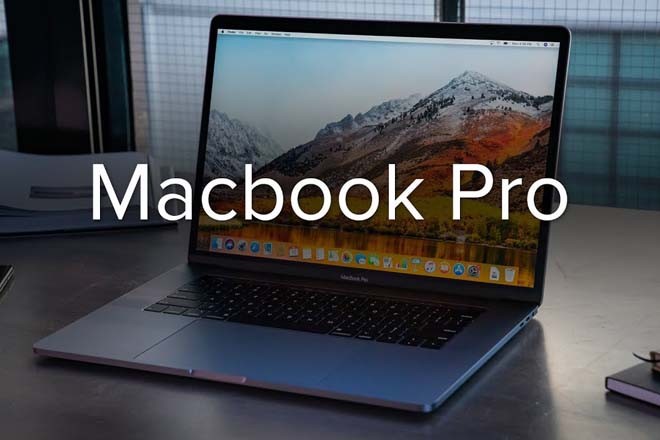Selecting the right computer for elderly parents is a thoughtful and practical choice, as technology can greatly enhance their lives. In this guide, we’ll explore the key factors to consider when choosing the best computer for your elderly loved ones. From user-friendly interfaces to reliable hardware, we’ll help you make an informed decision that suits their needs.

User-Friendly Interface:
One of the most critical factors in choosing a computer for elderly parents is a user-friendly interface. Look for operating systems like Windows with a straightforward layout and intuitive icons. Additionally, consider setting up larger fonts and icons for better visibility.
All-in-One PCs:
All-in-one PCs, like the Apple iMac or Dell Inspiron, offer a clutter-free solution with built-in displays. Their simplicity and reduced cable management can make the computing experience more accessible for elderly users.
Tablets for Portability:
Tablets, such as iPads or Android devices, are lightweight and easy to carry around the house. They’re perfect for elderly parents who prefer a portable option for browsing, email, video calls, and entertainment.
Touchscreen Monitors:
Computers with touchscreen monitors can be more intuitive for elderly users who may struggle with traditional mouse and keyboard inputs. These monitors make tasks like zooming in on photos or browsing the web easier.
Reliable Performance:
While elderly parents may not need cutting-edge performance, a computer should still provide reliability. Opt for systems with sufficient RAM and storage to handle everyday tasks without slowdowns.
Assistive Technology:
Consider computers equipped with assistive technology features like voice commands, screen readers, and magnification tools. These aids can greatly enhance accessibility for elderly users with vision or mobility challenges.
Security Features:
Ensure the computer has robust security features, such as built-in antivirus software and regular software updates. Teach your elderly parents about safe online practices to protect them from potential threats.
Large, High-Resolution Displays:
Opt for computers with larger, high-resolution displays to make content more readable and enjoyable. Elderly users will appreciate clear visuals when reading emails, watching videos, or browsing websites.
Long Battery Life:
If you’re considering a laptop or tablet, prioritize models with long battery life. This allows elderly parents to use the device throughout the day without frequent charging.
Technical Support and Warranty:
Choose a computer from a reputable manufacturer that offers excellent technical support and warranties. This ensures that any issues can be promptly addressed, giving you peace of mind.
Easy-to-Use Accessories:
Select accessories like wireless keyboards and mice with large buttons for ease of use. Trackpads or touchpens can also be great alternatives for elderly parents who struggle with traditional mice.
Training and Familiarization:
After getting the computer, take the time to provide training and familiarization sessions. Show your elderly parents how to use the basic functions, browse the internet, and communicate through email and video calls.
Customized Software:
Explore software options designed specifically for elderly users, such as GrandPad or SeniorNet. These platforms offer simplified interfaces and features tailored to their needs.
Staying Connected with Loved Ones:
The right computer can bridge the generational gap and help elderly parents stay connected with family and friends. Through video calls, social media, and email, they can maintain relationships even when distance separates them. This not only combats feelings of isolation but also brings joy and meaning to their lives as they share life’s moments with loved ones.
Enhanced Cognitive Health:
Using a computer can have cognitive benefits for elderly parents. Engaging in brain-stimulating activities such as puzzles, memory games, or learning new skills online can help maintain mental acuity. Many apps and websites are designed to provide cognitive exercises that are enjoyable and mentally stimulating.
Access to Lifelong Learning:
Learning is a lifelong journey, and computers provide a gateway to endless educational resources. Elderly parents can explore online courses, virtual museums, or even pursue hobbies like painting or cooking through online tutorials. Access to a world of knowledge allows them to continue growing and pursuing their passions.
Managing Finances and Healthcare:
Computers are powerful tools for handling financial matters and healthcare. Elderly parents can use online banking services to pay bills, track expenses, and manage their finances efficiently. They can also access healthcare information, schedule appointments, and communicate with healthcare providers through secure portals, making it easier to stay on top of their health.
Entertainment and Relaxation:
Computers offer a wealth of entertainment options for elderly parents. They can enjoy streaming movies, listening to music, reading e-books, or even playing online games. These activities provide a source of relaxation and enjoyment, allowing them to unwind and de-stress in their own homes.
Safety and Security:
With the right software and education, computers can enhance the safety and security of elderly parents. They can learn about online safety practices, including recognizing scams and protecting their personal information. Additionally, technologies like video doorbells and home security systems that can be monitored through a computer can provide peace of mind and an added layer of security.
Conclusion:
Choosing the best computer for elderly parents is about prioritizing accessibility, reliability, and ease of use. By considering factors like the user interface, device type, performance, and assistive technology, you can select the perfect computer to enrich their lives and keep them connected with loved ones in the digital age.